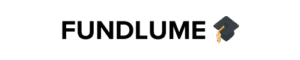My seo title USSD Code for UBA Bank (2025): How to Use UBA USSD Code for Transfers & Mobile Banking
The USSD Code for UBA Bank is *919#. It’s one of the easiest ways to carry out banking transactions quickly, securely, and without the internet. Why is it so important? In today’s fast-paced world, everyone is looking for ways to make transactions faster, more reliable, and accessible offline. Are you one of those people? If so, the information you need is right here.
The United Bank for Africa (UBA), founded in 1949, is one of Nigeria’s top commercial banks. It is known for providing seamless, customer-focused, and innovative banking solutions across Nigeria and Africa. With the UBA USSD code, you can perform transactions directly from your phone, saving both time and energy, whether you’re using a smartphone or a basic feature phone.
What Is the UBA Bank USSD Code?
The UBA USSD code is a simple short code *919# that allows you to access your bank account and perform transactions directly from your phone, without internet or a mobile app.
USSD, which stands for Unstructured Supplementary Service Data, is a technology built into all mobile phones that lets you interact with your bank’s services through simple menus. For UBA customers, dialing *919# instantly brings up a menu of services like:
- Money transfers (to UBA or other Nigerian banks)
- Airtime purchases for yourself or others
- Data purchases for any Nigerian network
- Bill payments (electricity, DSTV, GOTV, etc.)
- Account management (check balance, mini statement, block ATM card)
- Quick account opening
See Also ➡️ Opay USSD Code Updated for 2025
How to Activate the UBA USSD Code
Activating the UBA USSD code (*919#) is essential for accessing convenient, offline banking services. Follow these steps to set it up:
- Dial the UBA USSD code – Using the mobile number linked to your UBA account, dial *919#.
- Accept the network service charge – The system may prompt you to approve a small service fee (typically around ₦6–₦7). Select the option to accept and proceed.
- Access UBA Magic Banking services – From the menu, choose “Magic Banking” or “Self-Banking” to initiate the registration process.
- Select your registration method – You can register using:
- Account with PIN – for customers with an existing UBA account.
- Prepaid with PIN – for users with UBA prepaid services
Choose the option that applies to you.
- Account with PIN – for customers with an existing UBA account.
- Enter your account details – Input your 10-digit UBA account number when prompted.
- Set your USSD banking PIN – Create a 4-digit PIN that you can remember but others cannot guess. Confirm the PIN to secure your account.
- Confirm activation – Once the registration is complete, you’ll receive a notification confirming that your UBA USSD banking is active and ready to use.
Tip: If you have multiple UBA accounts linked to the same phone number, the system will prompt you to select which account to use for each transaction. Always keep your USSD PIN confidential to protect your account.
How to Use UBA USSD Code for Mobile Banking
The UBA USSD code, *919#, makes mobile banking fast, secure, and accessible from any phone, whether it’s a feature phone or a smartphone. Once activated, you can carry out a wide range of transactions directly from your phone. Below is a detailed guide on how to perform the most common banking tasks using the UBA USSD code
Money Transfers
UBA to UBA Transfers
- Dial *919# on your registered UBA phone number.
- Select “Transfers” → “UBA to UBA”.
- Enter the recipient’s account number and the amount.
- Input your 4-digit PIN to confirm.
- Receive a confirmation SMS with transaction details
Example: To send ₦6,000 to account 7942567890, dial:
*919*1*7942567890*6000# → Enter PIN → Confirm.
UBA to Other Banks
- Dial *919# → Select Transfers → Other Banks.
- Enter the recipient’s bank code and account number.
- Enter the transfer amount and confirm with your PIN.
- You’ll get a confirmation message once the transfer is successful.
Airtime & Data Purchases
Recharge Your Own Line
- Dial *919# → Select Airtime/Data → Self.
- Enter the amount → Confirm with PIN.
- Receive a confirmation SMS.
Buy for Others
- Dial *919# → Select Airtime/Data → Others.
- Enter the recipient’s phone number and amount.
- Confirm with PIN → Both parties receive confirmation SMS.
Data Purchase Tip:
- Use the same menu to buy internet data bundles instantly.
Bill Payments
- Dial *919# → Select Pay Bills.
- Choose the category: Electricity, DSTV, GOTV, etc.
- Select service provider → Enter account/reference number → Enter amount.
- Confirm with PIN → Receive confirmation SMS.
Example: To pay DSTV:
*919# → Pay Bills → DSTV → Enter Smartcard Number → Enter Amount → PIN → Confirm
Account Management
- Check Balance: Dial *919*00# → Enter PIN → View balance.
- Mini Statement: Dial *919*01# → Enter PIN → See recent transactions.
- Block ATM Card: Dial *919*10# → Select Block Card → Choose account → Confirm.
These features let you monitor your account and secure funds quickly.
Open a New UBA Account via USSD
- Dial *919# → Select Open Account.
- Enter required details: Name, Address, BVN.
- Receive a new account number instantly (subject to KYC verification).
Tip: Perfect for users who want to start banking without visiting a branch.
| Service / Function | USSD Code |
| Main Access / Menu | *919# |
| Self-Registration / Enrolment | *919*0# |
| Check Account Balance | *919*00# |
| Mini Statement / Account Overview | *919*21# |
| Airtime Top-Up (Your Number) | *919*amount# |
| Airtime Top-Up (Other Numbers) | *919*phone number*amount# |
| Transfer to UBA Account | *919*3*account numberamount# |
| Transfer to Other Banks | *919*4*account numberamount# |
| Load UBA Prepaid Card | *919*32# |
| Block Debit / ATM Card | *919*10# |
| Pay Bills (Electricity, DSTV, GOTV, etc.) | *919*5# |
| Freeze Online Transactions | *919*9# |
| Retrieve BVN | *919*18# |
| ATM Cardless Cash Withdrawal | *919*30*amount# |
| Generate Secure OTP | *919*8# |
| Data Purchase (Self) | *919*14# |
| Data Purchase (Others) | *919*14*phone number# |
| Check LCC E-Tag Balance | *919*16*1# |
| Smile Internet Data Top-Up | *919*23# |
| Baba Ijebu Wallet Funding | *919*26*1# |
| Betking Wallet Recharge | 91926*amount# |
| Bet9ja Wallet Recharge | *919*22*wallet IDamount# |
| Lottomania Wallet Top-Up | *919*26*2# |
| ARM Pension Services | *919*27*1# |
| Oak Pension Services | *919*27*2# |
| Deactivate UBA USSD Access | *919*911# |
| Purchase Airline Tickets | *919*12# |
How to Manage Your UBA USSD Code
Managing your UBA USSD code is essential to keep your account secure and ensure smooth mobile banking. Here’s a clear guide on blocking, unblocking, and resetting your USSD code.
How to Block Your UBA USSD Code
If you want to prevent unauthorized access:
- Dial *919# → Select Settings (usually option 7).
- Choose Block Code → Confirm your action.
- Alternatively, block via the UBA mobile banking app:
- Log in → Go to Settings → Click USSD Code → Tap Block Code → Confirm.
- Log in → Go to Settings → Click USSD Code → Tap Block Code → Confirm.
- Once blocked, no transactions can be done with the code until it is unblocked.
How to Unblock Your UBA USSD Code
To regain access:
- Dial *919# → Select Settings (option 7) → Choose Unblock Code (option 3).
- Enter your account number, debit card number, and expiry date.
- Set a new USSD PIN.
- You can also unblock using the UBA app:
- Log in → Settings → USSD Code → Unblock Code → Enter details → Set new PIN.
- Log in → Settings → USSD Code → Unblock Code → Enter details → Set new PIN.
- If you face difficulties, visit a UBA branch or call customer support.
How to Reset Your UBA USSD Code
In case you forget your PIN:
- Dial *919# → Select Settings → Choose Reset Code (option may vary).
- Enter your account number, debit card number, and expiry date.
- Create a new PIN for secure access.
- Always choose a strong PIN and do not share it with anyone.
Tips for Secure USSD Management
- Always link your phone number to your UBA account.
- Never share your USSD PIN with anyone.
- If using a shared phone, block your USSD code after transactions.
- Keep your debit card details safe, as they are required for resetting/unblocking.
- Contact UBA customer service if you experience any unusual activity.
Advanced UBA USSD Functions
Beyond basic transfers and airtime, the UBA USSD code (*919#) offers advanced banking services. These features make it easier to manage loans, upgrade accounts, and enhance security—all from your phone.
Upgrade Your UBA Account via USSD
- Dial *919# → Select Account Upgrade (usually option 8).
- Choose the account type you want to upgrade to (Savings, Current, or others).
- Enter your account number, debit card type, and expiry date.
- Confirm your request → Accept terms and conditions if prompted.
- You’ll receive a confirmation message once the upgrade is complete.
Why It Matters:
- Quickly access premium banking services without visiting a branch.
Repay UBA Loans via USSD
- Dial *919# → Select Loans.
- Choose the loan account displaying the amount due.
- Enter the repayment amount → Confirm with PIN.
- The transaction will be processed instantly, and a confirmation SMS will be sent.
- Ensure your account has sufficient funds before repayment.
Borrow Money Using Click Credit via USSD
UBA’s Click Credit allows eligible customers to get instant loans:
- Dial *919*28# → Select Loan.
- Accept the terms and conditions.
- Enter your UBA account number → Confirm with 4-digit PIN.
- You’ll see your eligible loan amount instantly.
- Enter the loan amount you want → Confirm.
Eligibility:
- Must have a UBA account in Nigeria.
- Must be a salary account holder with monthly inflows of at least ₦50,000.
Loan Details:
- Maximum amount: ₦1,000,000
- Tenor: 14 days – 12 months
Generate a Secure OTP via USSD
- Dial *919# → Select Next Menu (usually option 8 → 6 → 1).
- Generate a One-Time Password (OTP) for transactions.
- Copy the OTP → Use it to authenticate transactions securely.
Security Tip:
- If you receive an OTP without requesting it, your account may be at risk—contact UBA immediately.
Benefits of Using UBA USSD Banking
Whether you’re at home, at work, or on the go, you can manage your money easily, safely with the UBA USSD code and without relying on internet connectivity. Here’s why it’s a game-changer:
Fast and Convenient: Complete transactions instantly without visiting a branch. Avoid long queues and save valuable time.
Works Without Internet: Perfect for areas with limited connectivity. No apps or data required—just your phone and SIM.
Secure Transactions: Each transaction requires a 4-digit PIN. Generate OTPs for added security to protect your account.
Wide Range of Services: Send money (UBA or other banks), buy airtime and data, pay bills, open or upgrade accounts, manage loans, and generate secure OTPs—all via USSD.
Cost-Effective: Minimal network charges per transaction with no hidden fees. Save both time and money compared to branch banking.
Beginner-Friendly: Easy-to-follow menus make it accessible even for those unfamiliar with smartphones or online banking.
Frequently Asked Questions (FAQs) About UBA USSD Banking
Q1: What is the UBA USSD code?
- The official code is *919#, allowing you to perform banking transactions directly from your phone without internet or an app.
Q2: Can I use the USSD code on any mobile network?
- Yes! It works on MTN, Airtel, Glo, and 9mobile, as long as your number is registered with UBA.
Q3: How do I check my account balance using USSD?
- Dial *919# → Select Check Balance → Enter your 4-digit PIN → Your balance will display instantly.
Q4: Can I buy airtime and data or pay bills using the USSD code?
- Absolutely! Dial *919# → Select Airtime/Data Purchase or Pay Bills → Enter the necessary details → Confirm with your PIN.
Q5: Is UBA USSD banking safe?
- Yes. All transactions are protected by your 4-digit PIN, and you can generate OTPs for added security. Never share your PIN or OTP.
Conclusion
The UBA USSD code is a powerful, convenient, and secure way to manage your finances directly from your phone. Whether you want to transfer money, buy airtime or data, pay bills, check your balance, or even open an account, the USSD service makes banking fast, reliable, and accessible—even without internet. By following the activation steps, navigating the menu properly, and practicing safe usage, you can maximize the benefits of UBA mobile banking while keeping your account fully secure.