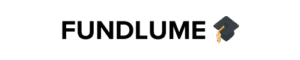Many OPay users often ask how to delete transaction history on OPay. This usually comes from personal privacy concerns or the desire to add an extra layer of security when using a digital payments app.
However, OPay does not allow the full deletion of transaction history. Like every regulated financial service provider in Nigeria, OPay must legally retain user data for traceability, fraud prevention, anti-money laundering compliance, ownership verification, and tax audit monitoring. These rules protect both users and the financial system from criminal activities.
If you are planning to share your OPay account with a business partner or friend and want to remove old transactions, you might ask: Is there no solution? What should I do instead? The good news is that while permanent deletion is not allowed, there are smart methods to hide or separate your financial history.
This guide explains what OPay transaction history is, why it cannot be fully deleted, how the system works, and the best privacy-friendly alternatives available to you.
What Is OPay Transaction History and How Does It Work?
OPay is one of the fastest-growing fintech apps in Nigeria, offering easy access to:
- Secure money transfers
- Airtime and data purchases
- Utility bill payments
- Business and POS loans
- Mobile wallet services
- Cash withdrawals and deposits through POS agents
Every action you perform inside the app leaves a digital footprint. Your transaction history records:
- Credits (money received)
- Debits (money sent or spent)
- Pending, failed, or reversed transactions.
- Service fees, rewards, and cashback
Think of it as an automated financial diary. Anytime you buy data, transfer funds, receive a salary, or pay a bill, OPay records the details.
This history has many advantages:
- Helps you track spending habits
- Gives proof of payment if a dispute arises
- Shows whether a transfer is successful or failed
- Helps detect unauthorized access or fraud
So even though you might want to clear everything, the history is a core part of your account protection, transparency, and online banking security.
See Also ➡️ Opay USSD Code Updated for 2025
Why You Cannot Completely Delete OPay Transaction History
Here are the main reasons:
✔ OPay must follow CBN regulations and financial data retention laws
✔ Deleting history would make fraud tracking impossible
✔ Audit records are needed for tax compliance
✔ Banks and fintech apps are banned from wiping core transactional data
✔ Records can be used for dispute resolution and evidence
Even if you uninstall the OPay app, your data still remains securely stored on OPay’s servers, linked to your phone number and verified identity (NIN/BVN).
What You Can Do Instead: Best Workarounds
1. Hide OPay Transaction History from Your Homepage
This is the simplest privacy solution. You can make your sensitive transaction records invisible to anyone viewing your phone.
Steps to hide your transaction history on OPay:
- Open the OPay app and log in
- Tap the “Me” icon at the bottom right.
- Select the Settings icon.
- Choose Homepage Settings
- Toggle off “Show my recent transaction history on Homepage”
After this, your debit and credit alerts will no longer appear on your main screen.
Discover more ➡️ How to Get a BVN Number on MTN
2. Open a New OPay Account for Business or Privacy Reasons
If hiding records is not enough, you can create a separate account entirely. OPay allows multiple accounts as long as you use a different phone number.
How to create a new OPay account:
- Download OPay from Google Play or App Store
- Tap Create a new account
- Register with a new phone number.
- Verify your number using the OTP code.
- Provide your NIN or BVN for identity validation.n
- Complete the address and onboarding requirements.
Tip: Use a strong password and enable PIN, fingerprint, or Face ID to prevent unauthorized access
Additional Tips to Protect Your OPay Privacy
Use these smart safeguards to reduce exposure:
- Always lock the app with PIN or biometric login
- Avoid sharing your account with anyone.
- Regularly review your transaction log for suspicious activity.
- Do not save your password on public devices.
- Contact customer care immediately if something looks wrong.g
These steps help ensure data privacy and secure mobile banking.
Frequently Asked Questions About Deleting Transaction History on OPay
1. Can I permanently delete OPay transaction history?
No. Financial laws require OPay to retain records for compliance and security.
2. If I close my OPay account, will everything be deleted?
No. OPay will still retain transaction records for a legally required period.
3. Why does my history come back after reinstalling the app?
The data is stored on OPay servers, not on your device.
4. Can OPay support help me delete transactions?
Support can correct errors or investigate fraud, but cannot delete legitimate records.
5. How can I prevent others from seeing my transactions?
Enable app security features such as fingerprint unlock or Face ID, and hide history from the homepage.
6. Can I clear only failed transactions?
No. Failed or reversed transaction logs must also remain for accountability.
7. Will switching SIM cards remove my history?
No. Your data remains tied to your verified account identity, not just the SIM card.
Final Thoughts
Your question “How To Delete Transaction History On OPay?” has now been fully explained. Although OPay does not allow permanent deletion of financial records due to regulatory and security reasons, you still have full control of who can view your private transactions.
By hiding transaction history, using a strong password, enabling biometric login, and, if necessary, opening a new account, you can manage your privacy effectively.
If you ever notice suspicious activity or need help with any transaction, do not hesitate to contact OPay customer support. Staying informed and secure ensures you enjoy smooth, safe, and reliable digital payments with OPay.