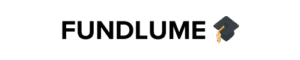What is the Kuda Bank USSD code? This is one of the most common questions asked by Kuda users in Nigeria. Time is money, especially in a digital era where convenience matters the most. People want to perform quick transactions like sending money, recharging airtime, checking accounts, and handling financial activities without stress. That is why many Kuda users search online for a simple USSD code solution that works instantly, even without data.
Kuda Bank is a popular digital bank in Nigeria, launched in 2019 with the goal of providing secure, fast, and low-cost financial services directly from a mobile app. Over the years, they have grown rapidly with millions of users nationwide. Although Kuda is available everywhere in Nigeria, the bank currently operates only one major physical office located in Yaba, Lagos.
What Is the USSD Code for Kuda Bank?
If you have been searching for the Kuda USSD code, you probably noticed there is no direct code available. Unlike some other fintech service providers like OPay and PalmPay that allow users to perform offline transactions with USSD, Kuda Bank has not yet launched a dedicated USSD code for transfers, airtime recharge, bill payments, or balance checking.
This simply means:
- You cannot check your Kuda account balance using USSD
- You cannot transfer money out of your Kuda account using USSD
- You must rely on the Kuda mobile app for most services
However, Kuda users can still use USSD codes from other Nigerian banks to transfer money into their Kuda account. This is helpful when you do not have access to mobile data but want to fund your Kuda wallet quickly.
See Also ➡️ Opay USSD Code Updated for 2025
USSD Codes for Funding a Kuda Bank Account
Below is a well-structured table with available USSD banking methods that allow sending money to Kuda:
| Bank | USSD Format |
| First Bank to Kuda | *894*Amount*Kuda Bank Account Number# |
| Zenith Bank to Kuda | *966*Amount*Kuda Account Number# |
| Wema Bank to Kuda | *945*Kuda Bank Account Number*Amount# |
| Access Bank to Kuda | *901*Amount*Kuda Bank Account Number# |
| GTBank to Kuda | *737*50*Amount*416# |
| UBA to Kuda | *919*4*Kuda Bank Account Number*Amount# |
Note:
These codes are provided by the sending banks, not Kuda. Their primary purpose is to fund your Kuda account only. You cannot use them for balance inquiries, cardless withdrawals, or to send money from Kuda.
Why Kuda Bank Does Not Have a USSD Code Yet
Kuda Bank is a mobile-first bank. Their business model revolves around the app offering:
- Zero card maintenance fees
- Fast and secure money transfers
- Budgeting tools
- Free ATM withdrawals (on selected networks)
- Instant virtual cards
Since the bank is fully digital, they prioritize an online banking experience over offline channels like USSD. It is expected that if a Kuda USSD code is launched in the future, it will cover essential functions such as airtime purchase, balance inquiry, bill payments, and fund transfers.
Discover More ➡️ USSD Code for UBA Bank (2025)
How to Start Banking with the Kuda App
Even without a USSD code, you can still perform all your banking transactions easily through the Kuda mobile app. If you are new to Kuda, follow these steps:
- Download the Kuda Bank app from the Google Play Store or the Apple App Store
- Open the app and click Sign Up
- Fill in your correct personal information
- Complete your BVN and ID verification for full access
- Create a strong password for account security
- Fund your account using bank transfer, USSD (as listed above), or a debit card
Once activated, you can enjoy quick transfers, bill payments, airtime top-ups, card services, and more with an internet connection.
Frequently Asked Questions (FAQs)
1. What is the USSD code for Kuda Bank?
There is currently no dedicated Kuda USSD code. Only bank-to-bank USSD transfers are supported to fund a Kuda wallet.
2. Can I send money from Kuda using USSD?
No. You must use the Kuda mobile app to send money to other banks.
3. Can I check my Kuda account balance via USSD?
No. Balance checking is only available inside the Kuda app.
4. Are there charges for using USSD to fund Kuda?
Yes. USSD transfer fees depend on the sending bank’s tariff.
5. What should I do if my USSD transfer to Kuda is delayed?
Check your sending bank transaction status. If debited but not received, contact Kuda support or your bank with the transaction reference for quick resolution.
Conclusion
While the official Kuda Bank USSD code is not available yet, the Kuda app remains a powerful and convenient financial tool for Nigerians who want low charges and easy digital banking. You can still fund your account offline using USSD from other banks, which ensures you are not stranded when data or network issues affect your smartphone.
If you want a modern and stress-free banking experience with secure mobile banking, fast transfers, and reliable digital financial services, downloading and verifying your Kuda app is a smart move. Start enjoying cashless transactions today directly from your comfort.