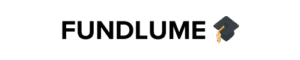PalmPay is one of the leading mobile financial platforms in Nigeria, offering swift, secure, and convenient digital transactions. As of 2024, PalmPay has grown to over 35 million active users, a testament to its reliability and customer trust. With the rise of smartphones and internet banking, PalmPay provides users with multiple ways to transact. However, even without internet access, you can still enjoy smooth financial services through the USSD code for PalmPay.
The official PalmPay USSD code is *861#, designed especially for users with low-feature phones and those who may not always have internet connectivity. With this code, you can easily transfer money, buy airtime, check your balance, pay bills, and manage your account anytime, anywhere in Nigeria.
PalmPay is licensed under the Central Bank of Nigeria (CBN) and operates with BVN compliance. Since launching in 2019, it has reshaped the financial industry by making digital payments easier and more accessible for everyone. The PalmPay USSD feature adds even more convenience by giving users offline access to essential financial services.
What is the PalmPay USSD Code Used For?
The USSD code for PalmPay (*861#) acts like a gateway for quick banking without mobile data. Once dialed, it opens a simple menu that guides you through available services. It is fast, secure, and user-friendly. Below is a table of PalmPay USSD codes and their key functions.
PalmPay USSD Codes and Their Functions
| Service Description | Dial Code |
| Open PalmPay USSD Menu | *861# |
| Transfer to PalmPay Account | *861*1# |
| Transfer to Other Banks | *861*1# |
| Buy Internet Data | *861*3# |
| Check Wallet Balance | *861*5# |
| Airtime Purchase (Self) | *861*2*Amount# |
| Airtime Purchase (Others) | *861*2*Amount10digitphonenumber# |
Whether you use MTN, Airtel, Glo, or 9mobile, the PalmPay USSD service offers full access to daily financial needs without stress.
See Also ➡️ Opay USSD Code Updated for 2025
Requirements for Using the PalmPay USSD Code
Before dialing the USSD code for PalmPay, a few things must be in place to ensure smooth usage:
• Your phone number must be registered and linked to your PalmPay wallet
• You must have a functional and verified PalmPay account
• A 4-digit transaction PIN is required for security
• Your line must have at least ₦10 for USSD session fees
Once these requirements are met, simply dial *861# and follow the instructions.
How to Use the USSD Code for PalmPay
Using the PalmPay USSD code is straightforward:
- Dial *861# on your linked phone number
- Select the type of transaction.
- Enter the necessary details, like the amount and the beneficiary
- Authorize using your PalmPay transaction PIN.
- Transaction completes instantly
The best part is that you do not need data or a smartphone. Even on the most basic keypad phone, your financial life remains active.
See Also ➡️ How To Delete Transaction History On Opay
PalmPay USSD Code Charges and Limits
Although convenient, the PalmPay USSD service is not completely free. USSD sessions attract a ₦10 service fee depending on your network provider. Your wallet must have enough balance to cover both the service charge and the transaction amount.
The USSD channel also has transaction limits based on your KYC (verification) level. Fully verified users enjoy higher daily transfer limits.
Troubleshooting: Why the PalmPay USSD Code Might Not Work
If you experience issues using *861#, one of the following may be the cause:
• You are dialing from a different number not linked to your PalmPay account
• Network signal is poor or temporarily unavailable
• You do not have ₦10 service fee balance
• USSD access may be restricted by your mobile network
• System maintenance issues on PalmPay’s side
To fix these problems:
• Confirm you are using the correct SIM
• Ensure your line has airtime for USSD charges
• Retry after a while
• Contact PalmPay support if the issue persists
Frequently Asked Questions: USSD Code for PalmPay
What is the official USSD code for PalmPay?
The official USSD code for PalmPay in Nigeria is *861#.
How do I activate and use PalmPay USSD banking?
No special activation required. Dial *861# on the phone number linked to your PalmPay account, then set up your transaction PIN if prompted.
Why is the PalmPay USSD code not working on my device?
Ensure your SIM is registered to your PalmPay account, check network connectivity, and confirm you have enough airtime for USSD charges.
How can I transfer money using PalmPay USSD?
Dial *861#, choose the transfer option, enter the recipient’s account details, then confirm with your PIN.
Does the USSD code work without data, and what are the charges?
Yes, it works without internet. A small ₦10 service fee applies per USSD session.
Is the PalmPay USSD Code Safe?
PalmPay prioritizes security using PIN verification and encrypted sessions over USSD. As long as your PIN remains secure, your wallet remains protected. Never share your PIN with anyone, including customer care representatives or strangers claiming to be PalmPay staff.